Pipe Dodge
Pipe Dodge is an exciting arcade game.
Summary:
The player plays as a flying square with a personality. Players must move the square horizontally to go in between pipes to survive. If players bump into pipes, they lose! Players get breaks between waves, and the number of pipes in a wave increases as the number of waves increases.
There are two game modes to choose from: a single-player mode and a local two-player multiplayer game mode. In the single-player mode, there is only one player that goes between pipes to score points. The player must go in between as many pipes as possible before eventually dying. In the local two-player multiplayer game mode, there are two players that each control a colored square. Each player controls their square to go in between pipes. The first person to hit the pipes loses the game and the other player wins.
Control Overview:
Single-Player Mode:
You play as a square.
Use the left arrow key to move
left.
Use the right arrow key to move
right.
Going inside pipes increases score (shown on
top left hand corner).
Bumping into pipes results in Game Over!
Press Space before waves to start waves.
Local Two-Player Multiplayer Mode:
Player 1: You are the red square. Use the left arrow key to
move left and the right arrow key to move right.
Player 2: You are the other square. Use the A key to move
left and the D key to move right.
Both Players: The player that dies loses. Bumping into a
pipe results in death. Press P to pause the game.
Press the Escape
key to go back to choose a gamemode.
Credits:
This game is made by D-Studios.
For more games made by D-Studios, see the links below:
http://gamejolt.com/@D-Studios
https://play.google.com/store/apps/developer?id=D-Studios&hl=en
| Status | Released |
| Platforms | HTML5 |
| Author | D-Studios |
| Made with | Unity |
| Tags | 2D, Arcade, Singleplayer |
| Code license | Unlicense |
| Asset license | Creative Commons Zero v1.0 Universal |
| Average session | A few minutes |
| Languages | English |
| Inputs | Keyboard, Mouse |
| Multiplayer | Local multiplayer |
| Player count | 1 - 2 |
Install instructions
Download and Install Instructions for the game:
1. Click on the Download button.
2. Open zip file.
3. Double click on the second file.
4. Click the Extract All option when a pop-up shows.
5. A new tab will open. Double click on the second file.
6. Double clicking on this file will open up the game. Enjoy!
Download and Install Instructions for the source code:
1. Click on the Download button.
2. Open zip file.
3. Double clicking on the folder titled "Pipe Dodge Source Code" will open up the source code. Enjoy!
Development log
- Pipe Dodge Has Been Released!Aug 27, 2017
- Significant Progress Has Been Made On Pipe Dodge!Aug 19, 2017
- Pipe Dodge Early Access Version Has Been Released! Check It Out!Aug 12, 2017
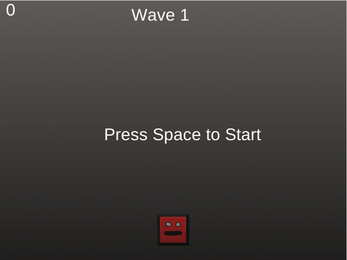
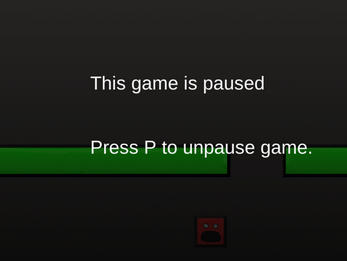
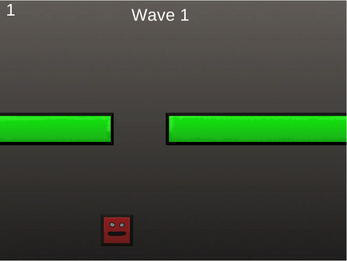


Leave a comment
Log in with itch.io to leave a comment.